I usually view through my Apple apps before I update them in my devices but I didn’t do that yesterday and simply proceed to “Update All”. I wouldn’t have known anyway, but Waze’s update was a major one and I was very unhappy with the new version of Waze 4.0.
I am so used to the interface of the previous version, but that is not the reason why I was unhappy. New interfaces just need some getting used to and some rewiring of the brain to relearn where to tap and slide for what I want. The reason why I was mad with it was the fact that with my not-so-great eyesight, with both shortsightedness and longsightedness, I could not really see the extremely thin directional lines in the app.
So I searched the Internet for a solution and found it here.
I managed to revert it back to the previous version, but do take note that when you find the old .ipa file you need in your PC, save a copy of it somewhere. I followed the instructions provided but the file went missing. Thankfully I did save a copy of it.
So much for the reverting but when I viewed my husband updated Waze in his iPhone 6, the directional lines were thick and lush. And why mine in the iPhone 5S is minutely thin I have no idea. Go figure.
But whatever it is, I will settle for the old version for now.
pearlie
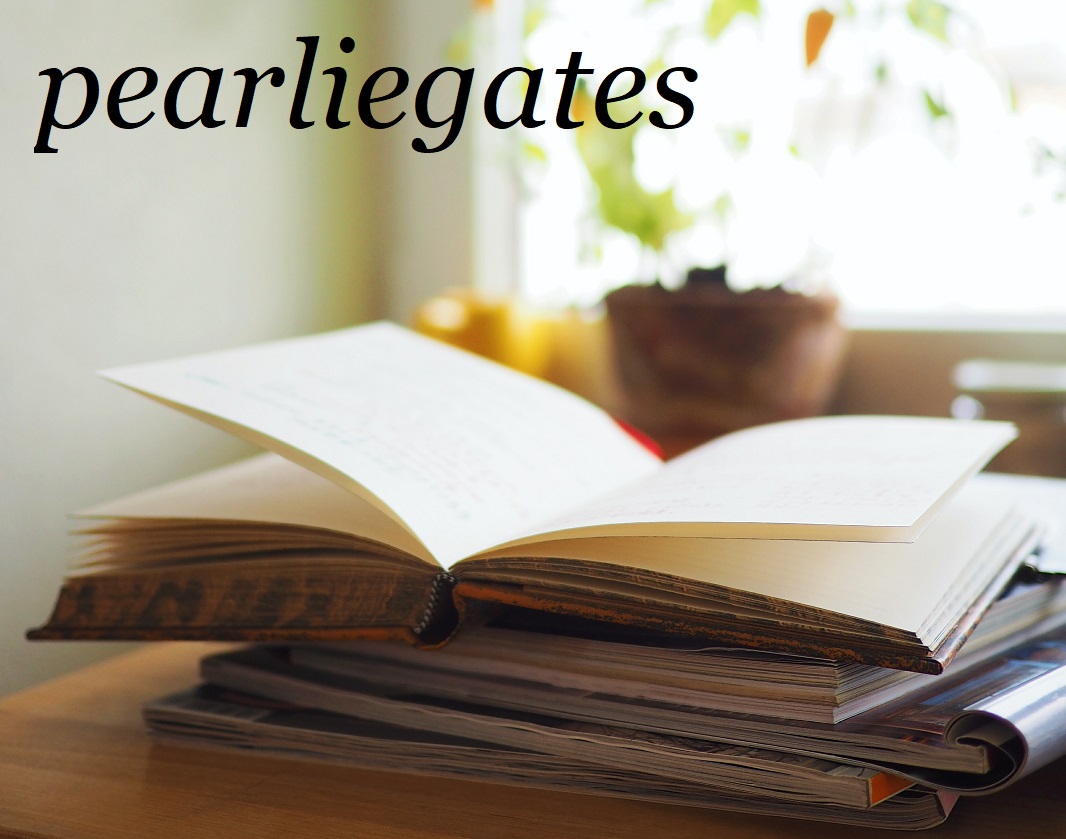
No comments:
Post a Comment