I started going electronic in my reading back in year 2011. Three and a half years down the line, I have not read so many books since my childhood days, and it is indeed a good thing. I have read a total of 87 books since I got back to my reading discipline - all by the grace of God, and my ereaders.
There has been much debate between my friends, my husband and I on whether it is better to read ebooks or print books, and I have come to the conclusion that it is very much a personal preference. It is between (1) the smell and feel of books and the easyness of annotation and notes, and (2) the mobility, convenience and access to thousands of titles all there in your hands, and the use of electronic functions like search and dictionary.
But one thing for sure, a print book just need this one characteristic for it to win big: it does not need batteries, just sunlight. If ever you are faraway from an electrical source, your ebooks are as good as nothing.
By the way, it is time I re-do the comparison between the Kindle and Kobo apps for the iPhone and iPad, especially after Kobo made some improvements recently.
| Category | Kindle | Kobo | Prefer |
|---|---|---|---|
| Performance | Kindle performs better. It has less waiting time and moves to a new chapter like another page. | Kobo has a few seconds of waiting time from chapter to chapter. | Kindle |
| Turning the pages | It now gives a very smooth page curl turn. Smoother than Kobo. | The new version fares badly in page turning. I keep having problems turning between pages, turning back when I swipe to turn to the next page. As such, I have turned off page curl, but with only slight improvements. | Kindle |
| Search function | It has the so-very-important search function. | It has incorporate a much needed search function not long ago. | Draw |
| Reading between devices | Kindle synchronises reading seamlessly between devices and backs up notes and highlights via Whispersync. It actually asks you first before the syncing to ensure you want to do it. I find that smart, so it does not automatically go to a page I do not want when I change devices. | The new version syncs between devices pretty well now. But if you remove the book from your devices, all your annotations are gone. | Kindle |
| Storage of books | I am able to archive books in Kindle, so I can choose to keep a selected number of books in my devices. | I can remove books from my app and later add it back by bookmarking it in the site. A longer process having to do it from the kobo website, not directly from the app like Kindle. | Kindle |
| Reading in landscape | I like the way the iPad displays the book in landscape mode. It columnise the book into two making reading much easier. It really feels like I am reading a book book. | Kobo does it all in one huge column. | Kindle |
| Highlight and notation | Access to the highlights and notes in three taps. | Same as Kindle | Draw |
| Dictionary | Oxford. Access right on the page you are reading, hence it might be truncated but most of the time, it is sufficient, though the text is extremely small. | Webster. Access right on the page with the ability to scroll. Provides options to check it out in Wikipedia and Google within the app. The dictionary function in the new version has a delay. | Draw |
| Screen orientation | Kindle's screen orientation lock is very intuitive and can be performed in the midst of reading. | It uses the iPhone/iPad's orientation lock. | Draw |
| Screen brightness | The new version allows you to change the level of brightness in the app but it changes the device's brightness as well, which is undesirable. | You can change the brightness of the screen right there on the book while maintaining the device's pre-set brightness level. | Kobo |
| Reading Progression | Kindle kept it simple. One progress bar in any page you are reading. It is good, important really, to know how far you are at any one point. However, it does not show you progress by chapter, which I suppose just like a print book. | It only show your progress within the chapter and book. | Kobo |
| Interface | Kindle's interface could be improved. It will be nice to have books in shelves. Not necessary, but nice to have. | I like Kobo's interface and it looks better. Books can be displayed in shelves. Display of books can be customised, new folders can be created. It logs your activities, reading patterns, it keeps track of which book you have finished. The awards a' la FourSquare are pretty cool, not necessary, but cool. The new version has a home page that shows you additional data like recommended books, average hours of reading, etc. | Kobo |
| Text | Kindle fully justifies the text in the page leaving big gaps in some of the lines. But it allows you to change line spacing. | Kobo justifies to the left and is easier to read. | Kobo |
| Copy and paste | A hard-to-get thing but still, I wish I had it. Kindle allows me to share selected text in Facebook or Twitter. But I am not really a social media fan. | Kobo does not have it too but at least it allows me to email selected text, albeit limited. I email what I need to myself but if it is a long piece, it is quite troublesome. | Kobo |
| Score | 9/14 | 9/14 | Draw |
It was a draw when I re-evaluated it in early 2013, and it is still a draw.
pearlie
Post-script 20th April 2014: the more I use Kobo, the more irritated I am. It is almost impossible to turn the pages successfully. And so I am adding more weight to the first of the criteria above and declare the Kindle app the winner.
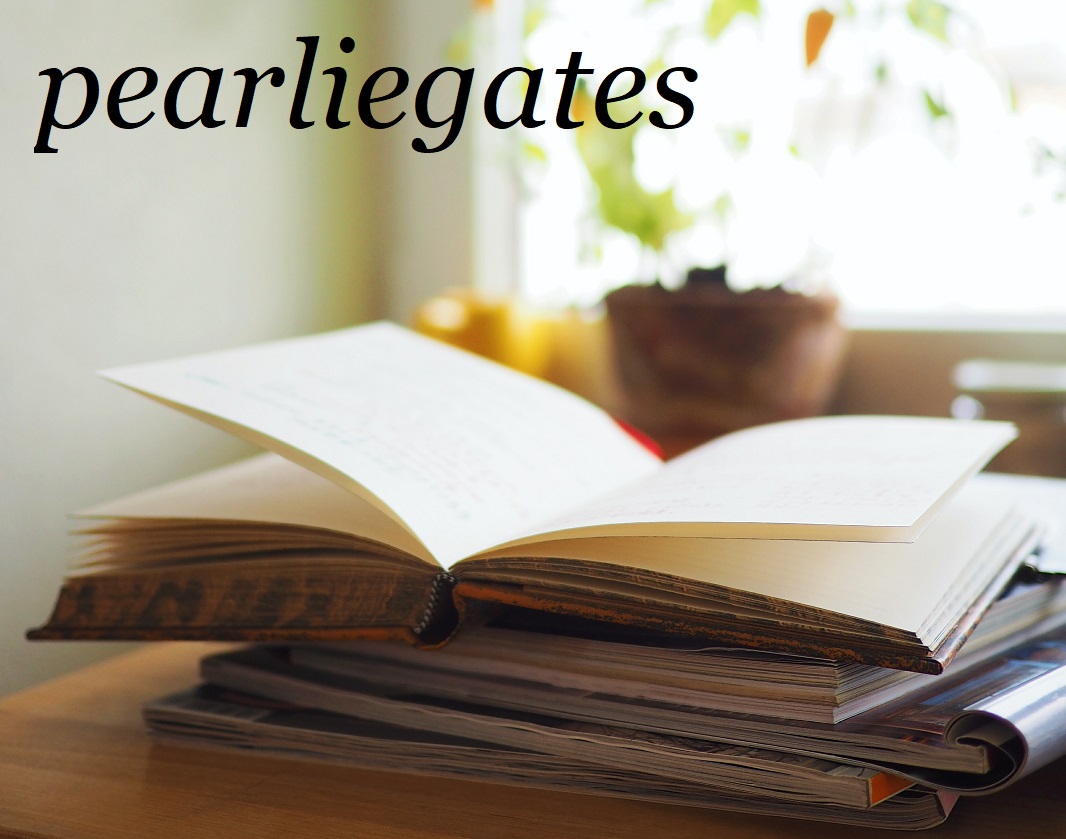
No comments:
Post a Comment