I wanted to find out how I can post larger portrait photos in Blogger but I could not find any help when I googled for it. Me being me, I had to get it done, and I did.
From this:

To this:

Here’s how:
1. Resize your picture to the exact width you require for your blog.
2. Load it up as usual into your blog

3. Edit the html as follows:

Voila!
pearlie
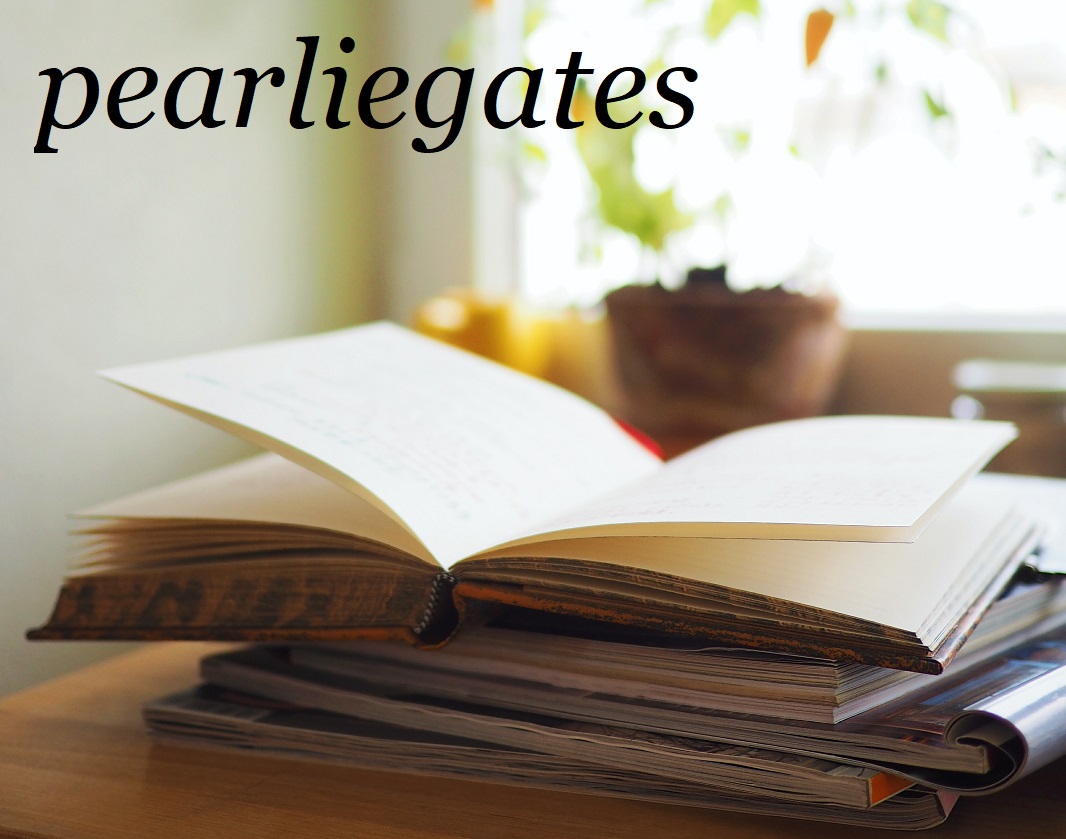
Thanks. Very useful
ReplyDeleteYou are welcome, Alex. I have improved the html edit "shot".
ReplyDeleteHi Pearlie, what am I going to say has nothing to do with this post:
ReplyDeleteHAPPY BIRTHDAY!!! Hope you have a great one this year! :)
Happy Birthday Pearlie!
ReplyDeleteHope your day is a great one and the upcoming year a blessed one.
Many thanks Joshua, Bob :)
ReplyDeleteI am just updating my blog now -- been tied up -- no parties, but work.