It would be too obvious to state that the internet keeps coming up with really good stuff. Or should I say that clever people keep coming up with clever stuff in the internet! I have been exploring much over time and these few I really can't do without. They are listed with no order of listing. They are all to me no.1 in their own right anyway.
1. Blogs
It goes without saying that Blogger is the best in terms of usability. But when it comes to looks and having the option to host different pages other than just one for posts, I'd say WordPress.com beats 'em all hands down. However, until and unless you become a paying customer, you really can't do anything at all to customise your blog. If Blogger would offer the page-option, it would be an all-round winner. When it comes to reading and keeping up with your blogger-world, Google Reader is really helpful. Gone are the days when I had to click and open up twenty over windows on my screen to see if there are any updates. Google Reader is now my blog inbox - not only I see everything in one window, I get to see who has or has not yet posted.
2. Words
I am always in search for words and meaning of words, which is why I find life easier with Dictionary.com. It comes complete with dictionary, thesaurus and encyclopedia. But what if I can't remember the word? I go to OneLook Reverse Dictionary. And when I need to know what a phrase mean, I check out The Phrase Finder. While there aren't any very comprehensive Malay dictionary out there, I find Kamus Online useful.
3. Books
For bibliophiles, you may already have an account in LibraryThing. But since it comes with a 200 titles limit or a fee, do check out aNobii. For a site that takes its name from Anobium Punctatum, the proper name for bookworms, it has to be good! It has most of the good features in LibraryThing. At present, it boasts more than 3.4 millions books and counting. When I started with my shelf mid of last year, I think it had only 200,000 books. (I have just encountered bookcrossing.com. It took me awhile to figure out what it is! Let me know how long it took you.)
4. Images
For the shutterbugs, stock.xchng is the place to be. Being an alternative for expensive stock photography, it is a place to get good quality images. It is a friendly community of photography addicts who generously offer their works to the public free of charge. Be mindful however, of its Terms of Use and Image License Agreement. The other one to look out for is of course flickr, but it depends what you are looking for as they serve different purposes.
5. Emails
I know we all would be so used to the email providers we have been using but if you are among the few who have not tried Gmail, you should. One of its best features, which I rave about is the organisation of emails threads into conversations. As long as the emails exchanged are under the same subject title, they are grouped into one in your Inbox. Now, you tell me that ain't neat.
6. Food
If you need any recipes, you must check out Allrecipes.com. It holds more than 40,000 recipes and the beauty of it is that it all consists of recipes that are created, tested, reviewed and approved by home cooks worldwide. And if you do not have the ingredient required and hope you have something that can act as a substitute without having to run to the store, The Cook's Thesaurus is the place to be.
7. Theology
ATLA Serials was and still is my life-and-blood line when it comes to my biblical and theological assignments and projects. It a pay-to-use-site though. The other place I check out once in awhile is The Text This Week. It lists out the available materials, links and resources for the week's lectionary, Scripture study and worship.
8. Work
Help is only a click away, though it does take more than that. MrExcel.com is where you find an excellent and friendly group of people who help each other in tackling the MS Excel application and they take the other MS applications on the side as well. When I run into dead ends using these applications at work, these nice folks are just a several hours, if not minutes, to answering my queries and requests. God bless them!
9. Fun
Facebook is where I go when I have time to spare so I can keep up with trivialities and play a game or two. Come on, no one is serious or expect to be serious in Facebook. Not when you can throw a cow at someone! Calvin on the other hand has a long list of game sites where I try to cut down the time he spends on them! I sneak in there once in a blue moon though: Club Penguin, Miniclip and Nitrome. A more educational one is Scratch - it is designed to help young people, age 8 and up, develop 21st century learning skills, particularly mathematical, computational ideas, and the process of design. And no, I did not forget YouTube.
10. Google
Google, the staple of internet life. What more can I say?
Do you have anything else good to recommend?
pearlie
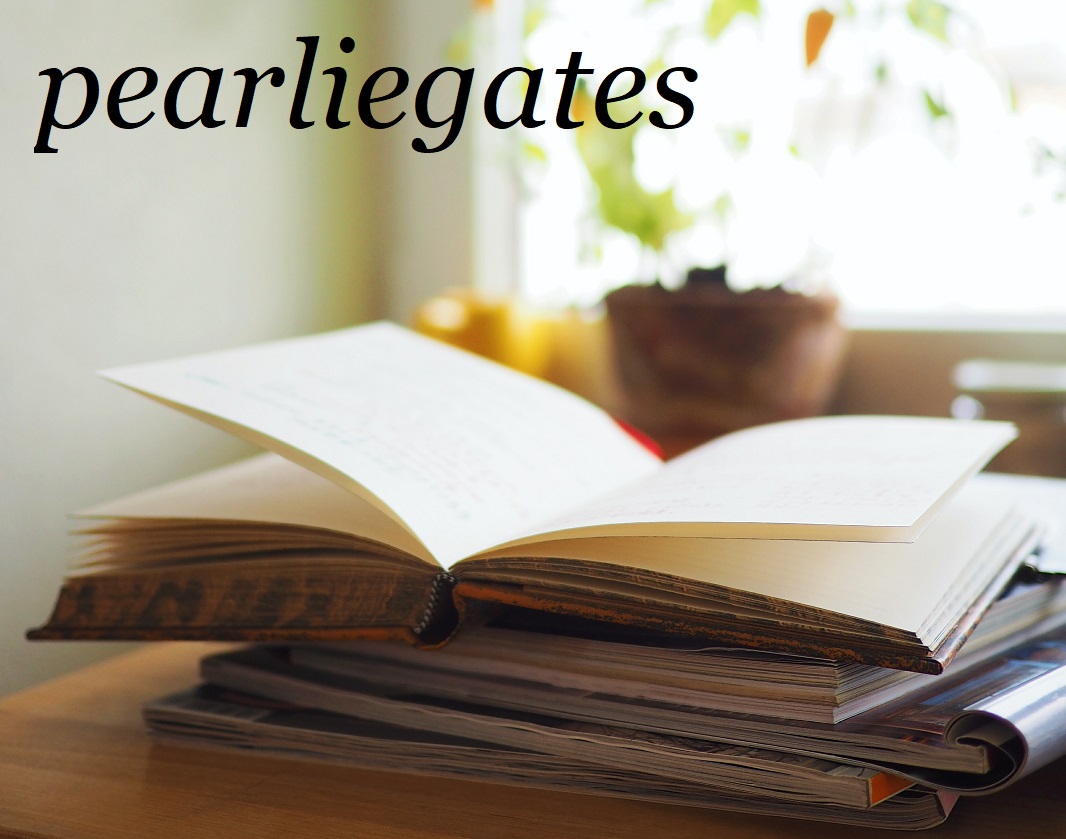
Great resources! The internet is only becoming larger. I love the networking aspect of it all. You can meet (sorta) people all over the world.
ReplyDeleteHi!
ReplyDeleteIf you haven't already, I find this blog has other good links for precious theological nuggets that you can download as MP3s. Wayne Grudem's Systematic Theology are a steal ... there are lots of others (by categories/theologian):)
http://faithbyhearing.wordpress.com/2008/01/02/wayne-grudem-a-doctrine-of-prayer/
Nice job with your top ten Pearlie. I checked out the reverse dictionary, now if I could care that around in my 45 year old brain...
ReplyDeleteOops, carry!
ReplyDeleteHi Chad,
ReplyDeleteYeah, the networking bit is what makes it really work and people hanging onto the screen most of the time :)
Thanks Melissa! I will get on to start downloading right now. I just downloaded some good stuff by Craig Blomberg (check the link in my post a few days ago if you are interested) but I have yet to find time to listen.
ReplyDeleteJulia,
ReplyDeleteMe too in this 40 year old one. It breaks down quite often ;)
ATLAS is now available for STM students! Hoorah!!
ReplyDeleteKar Yong,
ReplyDeleteYipee! I am taking your word that part-time STM students are also included. Will look forward to Ruth's email on how to login and how much to pay in library fees.
And Sarah is back? So you are happily menyerah balik-ing TEE to Sarah? :)
Yes, it will be made available for TEE students as well.
ReplyDeleteSarah is back - and I am VERY glad to relinquish the Acting TEE Director position (and I don't have to prepare TEA for the TEE classes in PJEFC anymore!)
Another great thing about gmail is the ability to use it with an email client like Outlook ... it works great with my laptop and enables me to send/receive from any WiFi spot.
ReplyDeleteKar Yong,
ReplyDelete(and I don't have to prepare TEA for the TEE classes in PJEFC anymore!)
So, that is why! But thanks for all your effort, appreciate it som much - the snacks are all so yummy that they are so sinful! Both to the body and the will power! Of course not to mention also all the background work you've put into getting the TEE classes up and running.
KB,
ReplyDeleteI can't do that - or at least I didn't try, I assume they would be a firewall or something with my office email. Is Gmail the only internet email provider that does that? I forgot to add that compared to Yahoo, Gmail's junk and spam moderator is excellent - except that we don't have control over it. I don't get any spam in my Google inbox but at least 10 a day with Yahoo.
Yes Yahoo is horrible with spam.. why I am using gmail. You can set up to get email on your PC by accessing settings/Forwarding and POP/IMAP at gmail.com ... they have pretty good instructions on how to do it.
ReplyDelete